Introduction to Office 365 (O365) as a part of Microsoft 365
What is Office 365?
Office 365 is a suite of cloud-based productivity and collaboration tools developed by Microsoft. It includes popular applications like Word, Excel, PowerPoint, Outlook, Teams, and OneDrive. The platform is designed to help businesses streamline their processes and improve productivity by providing an integrated and secure surroundings for their employees. Through the platform, businesses can centralise their operations, automate routine jobs and communications, and access real-time data and analytics to make informed decisions. The platform includes modules for human resources, finance, project administration, customer engagement, and more, allowing businesses to manage all aspects of their operations in a single system. It also features advanced safety measures to protect sensitive data and make sure compliance with industry regulations. With the platform, businesses can increase collaboration, reduce errors and inefficiencies, and ultimately drive growth and success.
Cloud-based Office Suite
Unlike traditional on-premises software, Office 365 is hosted in the cloud. This means that users can access their applications, files, and data from anywhere, anytime, as long as they have an internet connection. In addition, Microsoft manages and maintains the infrastructure, making sure that the platform is always up-to-date and secure. This allows users to focus on their work without worrying about server, hardware or software maintenance. Microsoft Azure ad, for example, provides a number of safety features such as network safety groups, web application firewalls, data encryption, and threat detection. Additionally, Microsoft constantly monitors the platform for possible vulnerabilities and releases updates an0d patches as needed. This level of infrastructure management and certainty provided by Microsoft makes sure a reliable and secure platform for businesses to operate on.
Benefits of Microsoft 365 for Businesses & Improved Security Environment
Seamless Collaboration
Real-time Co-authoring
With Office 365, employees can collaborate on documents, spreadsheets, and presentations in real-time. This eliminates the need for sending files back and forth via email and make sure that everyone is always working on the latest version. Additionally, users can leave comments and suggestions, making it easy to provide feedback and track changes. This not only fosters collaboration and communication among the contributors but improves overall work quality and efficiency. By having an open forum for contributors to share their thoughts and opinions, issues can be addressed quickly, and solutions can be found faster. This ultimately leads to a more productive and satisfied contributors as everyone feels valued and included in the decision-making process. Furthermore, feedback and comment features allow for a streamlined approval process, reducing the likelihood of errors and increasing accuracy. Overall, these features promote transparency and promote combined effort, making collaboration much smoother and more effective.
Team Communication
Microsoft 365 includes a communication and collaboration platform that brings together chat, meetings, and file sharing in one place. This tool makes it easy for employees to collaborate and stay connected, reducing the reliance on email and helping to improve overall productivity. With this tool, employees can easily share docs, files, and information, work together on projects in real-time, schedule meetings and calls, and communicate through instant messaging and video chat. This eliminates the need for long email threads and allows for faster communication and decision-making. In addition, This communication software also offers integration with other Microsoft apps and third-party tools, allowing employees to access all the tools they need in one platform. This saves time and streamlines workflows. Overall, by improving communication and collaboration, it helps employees work more efficiently and effectively, which ultimately leads to increased productivity and better business outcomes.
Enhanced Security
Advanced Threat Protection
This software provides robust safety features to help protect your business from cyber threats. Advanced Threat Protection (ATP) safeguards your organisation from phishing attacks, ransomware, and other advanced malware by scanning email attachments and links in real-time. It uses machine learning and behavioural analysis to identify and block suspicious activity, providing an additional layer of safety to your existing email infrastructure. ATP also offers features such as safe attachment and safe links to further protect against threats. Safe attachments open potentially malicious attachments in a virtual environment, allowing ATP to check for threats before delivering the attachment to the intended recipient. Safe links similarly audit links in emails to make sure they don't lead to malicious websites. Overall, ATP plays a critical role in protecting your organisation from advanced and evolving cyber threats, helping to prevent data breaches and other serious safety incidents.
Data Loss Prevention
Data Loss Prevention (DLP) policies can be set up to prevent sensitive information from being accidentally or intentionally shared outside the organisation. DLP helps to make sure that your business remains compliant with data protection regulations and reduces the risk of data breaches. As an AI language model, while DLP may be effective in reducing the risk of data breaches, it is important to note that it is not a guarantee against all possible breaches. Additionally, compliance with data protection regulations may require a combination of measures beyond just DLP. It is always advisable to consult with legal and cybersecurity experts to develop a comprehensive approach to data protection and compliance.
Scalability and Flexibility
Office 365 is built to scale with your business. As your organisation grows, you can easily add or remove users and adjust the services you need. This flexibility allows you to only pay for what you need, making it a cost-effective solution for businesses of all sizes. Additionally, it also allows for easy scalability, meaning that as your business grows or changes, you can adjust your service plan accordingly. This eliminates the need for costly and time-consuming hardware and software upgrades. Cloud services also often offer better data safety and disaster recovery options than on-premises solutions, giving businesses peace of mind when it comes to protecting their valuable data.
Cost Savings
By moving to the cloud with Microsoft 365, businesses can reduce their IT infrastructure costs. There's no need to maintain expensive on-premises servers or invest in regular software upgrades. Instead, Microsoft takes care of all updates and maintenance, ensuring that your platform is always up-to-date with the latest features and security patches. This not only saves money on hardware and software but also reduces the time and resources required for IT management. Additionally, it allows for greater flexibility and scalability as cloud services can be easily adjusted to meet changing business needs. Data can also be accessed and shared more easily, leading to increased collaboration and productivity. Overall, leveraging cloud technology can result in significant cost savings and operational efficiencies for organizations.
Anywhere, Anytime Access
One of the major benefits of Office 365 is the ability to select and access your applications, files, and data from any device with an internet connection. This allows employees to work from home, client locations, or even on the go, ensuring that they can always stay productive and connected. The platform is compatible with various devices, including PCs, Macs, tablets, and smartphones, providing a seamless user experience across different platforms.0
Furthermore, Office 365's cloud storage solution, OneDrive, makes it easy to store, share, and collaborate on files securely. Employees can access their files from anywhere, collaborate with colleagues in real-time, and even work offline, with changes automatically syncing once they reconnect to the internet. This level of flexibility and accessibility helps businesses adapt to the modern working surrounding, where remote and flexible working arrangements are becoming increasingly popular.
Improved Productivity
AI-Powered Features
Office 365 includes various AI-powered features that help users work more efficiently. For example, PowerPoint's "Designer" tool suggests professional layouts and designs based on the content of your slides, while "Ideas" in Excel helps you analyse your data and discover insights. These intelligent features allow employees to save time and focus on more important s.
- Automated Email Responses: This feature allows employees to create pre-written responses to commonly asked questions or requests. This saves time and allow employees to be more productive by not having to respond to each email individually.
- Calendar Management: This tool allow employees to manage their schedule more effectively, prioritize piece of work, and avoid scheduling conflicts. This feature also makes sure that employees have the time to focus on the most critical tasks.
- Integrated Collaboration: Collaboration tools allow employees to work together more efficiently, share information, and collaborate in real-time. This allows employees to focus on performing their work while also communicating with colleagues when needed.
- Automated Data Entry: This feature automatically inputs data from various sources, such as CRM tools and marketing applications, into a single system, eliminating duplicate data entry and saving employees time.
- Predictive Analytics: Predictive analytics tools analyse data and generate predictions about future trends, allowing employees to make informed decisions about business strategy without wasting time on manual analysis.
- Chatbots: Chatbots provide 24/7 support to customers and employees, promptly responding to queries and providing useful information. This feature saves employees time as they don't have to engage in repetitive tasks and can focus on more critical piece of work.
- Artificial Intelligence (AI) Assistants: AI assistants configuration help employees automate their routine jobs, provide understanding into specific processes, and offer recommendations to improve workflow efficiencies. By providing prompt recommendations, AI assistants can help employees save time and focus on more important piece of work.
Time-Saving Integrations
Office 365 integrates with a wide range of third-party applications, gives permission businesses to create a customised and streamlined workflow. From project administrator tools like Trello and Asana to CRM systems like Salesforce and Dynamics 365, these integrations help to improve productivity by connecting your business tools and reducing the need for manual data entry. Both Salesforce and Dynamics 365 offer integration capabilities with other commonly used business tools, such as email and calendar applications, accounting software, and marketing automation tools.
By integrating these tools, businesses can eliminate the need for manual data entry and streamline their workflows by automating the work such as lead management, sales and customer service activities, and data analysis. For example, Salesforce portal offers integrations with productivity tools such as Microsoft Outlook and Google Apps, as well as accounting software such as QuickBooks and Xero. These integrations allow users to access customer information directly from their email or calendar applications, and automatically refurbish their Salesforce records with relevant information. Similarly,
Dynamics 365 offers integrations with popular business tools such as Microsoft 365, Power BI, and LinkedIn. These integrations allow users to access customer and sales data across different applications, and allow automated data syncing and reporting. Overall, these integrations can help businesses to improve their productivity by reducing manual data entry, improving data accuracy and visibility, and streamlining their workflows.
Streamlined Office 365 Management
With Office 365, managing your business's productivity suite is easier than ever. The admin centre allows you to manage users, licenses, and security settings all in one place. In addition, It includes built-in analytics and describing tools, giving you understanding into how your organisation is using the platform and helping you make data-driven decisions. These tools can provide information on user activity, file usage, and collaboration patterns, which can help you identify areas for improvement and optimize your workflow.
With the ability to track how employees are using this software, you can monitor productivity, evaluate adoption rates, and identify user training needs. These analytics and recounting tools can also help you stay compliant with regulations and internal policies, ensuring that your organisation is secure and compliant. Overall, Office 365's analytics notification features provide valuable insights to help you make informed decisions and enhance productivity across your organisation.
Conclusion
Moving to the cloud with Office 365 offers a wide range of benefits for businesses. From seamless collaboration and enhanced safety to scalability and cost savings, the platform provides a comprehensive solution for organisations looking to improve productivity and streamline their operations. By harnessing the power of Office 365, businesses can stay competitive in today's fast-paced digital landscape. Office 365 is a cloud-based platform that provides businesses with a wide range of productivity tools, including email, doc sharing and storage, communication, and collaboration tools. With Microsoft 365 admin, businesses can work from anywhere, on any device, which allows employees to be more productive and efficient. Here are some of the key benefits of using it for businesses:
- Better Communication: Office 365 provides businesses with a suite of tools that allow seamless communication between employees, customers, and partners. The platform includes email, instant messaging, and video conferencing tools, making it easier for businesses to collaborate and communicate effectively.
- Enhanced Collaboration: With Office 365, the communication software can work collaboratively on documents, spreadsheets, and presentations in real-time, regardless of their location. This helps to improve the efficiency of projects and reduces the time it takes to complete piece of work.
- Increased Productivity: Office 365 provides businesses with powerful productivity tools such as Planner, OneNote, and To-Do, all of which help employees to stay organised, focused, and on track. By streamlining workflows and automating routine jobs, businesses can increase productivity, reduce errors, and save time.
- Enhanced Safety: Office 365 incorporates advanced safety features such as authentication, data encryption, and threat management, which helps to protect businesses from cyber-attacks and other safety threats.
- Scalability: Office 365 is a flexible platform that can be scaled up or down according to the specific needs of a business. This allows businesses to pay only for what they need, making it an affordable solution for companies of all sizes. In conclusion, by leveraging the powerful productivity tools of Office 365, businesses can stay competitive in today's fast-paced digital landscape. The platform's communication, collaboration, productivity, safety, and scalability features help businesses to work smarter and more efficiently, enabling them to focus on growth and success.
Frequently Asked Questions about Office 365 Management
- Is Office 365 suitable for small businesses?
Yes, Office 365 is designed for businesses of all sizes, including small businesses. Its scalability and flexibility make it an ideal solution for growing organisations.
- What is the difference between Office 365 and Microsoft 365?
Office 365 refers to the suite of cloud-based productivity and collaboration tools, while Microsoft 365 is a bundle that includes Office 365, Windows 10, and Enterprise Mobility + Security (EMS) features.
- How does Office 365 make sure data privacy?
This software complies with various data protection regulations and offers features like Data Loss Prevention and encryption to help protect your sensitive information.
- Do I need an internet connection to use Office 365?
While an internet connection is required for accessing cloud-based features, many Office 365 applications, like Word, Excel, and PowerPoint, can be used offline. Changes will be synced to the cloud when you reconnect to the internet.
- Can I still use my existing desktop versions of Office applications with Office 365?
Yes, you can continue to use your desktop versions of Office applications alongside Office 365. However, for the best experience and access to the latest features, it is recommended to use the Office 365 versions of the applications.
Recent Posts
-
 Top 10 Winter Tech Tips: Protecting Your Devices and Data in the Cold
Top 10 Winter Tech Tips: Protecting Your Devices and Data in the Cold -
 Navigating the World of Compliance: GDPR, Cyber Essentials, and Beyond
Navigating the World of Compliance: GDPR, Cyber Essentials, and Beyond -
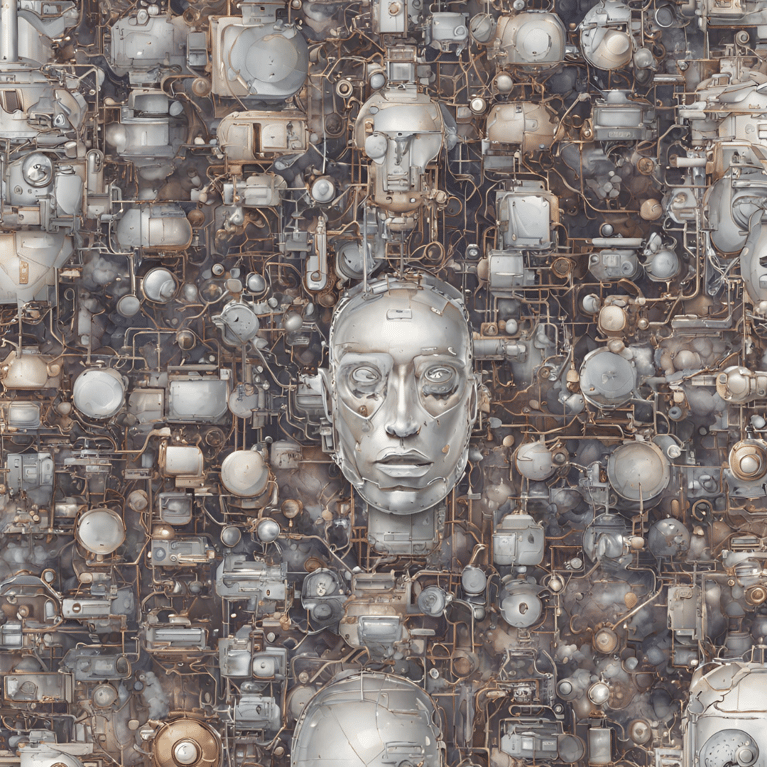 DNSFilter: Revolutionising Cybersecurity for Modern Businesses
DNSFilter: Revolutionising Cybersecurity for Modern Businesses -
 Top 10 Festive Season Scams: Safeguarding Your Business Against Seasonal Cyber Threats
Top 10 Festive Season Scams: Safeguarding Your Business Against Seasonal Cyber Threats -
 Embracing Next-Generation Cybersecurity with SentinelOne: A Deep Dive for Modern Businesses
Embracing Next-Generation Cybersecurity with SentinelOne: A Deep Dive for Modern Businesses
