If you're like most companies, you're probably trying to save money and reduce carbon emissions. But if you're also like most companies, you're not sure how to do that. It's no secret that the cost of keeping things running on-premise is high. The cost of cooling them all can be astronomical if you have a large number of servers.
The good news is that there are plenty of ways to cut costs while still being environmentally friendly, from turning on battery-saving mode on your Windows laptop to switching from on-premise servers to cloud computing.
In this article, we'll discuss how using Microsoft products can help you save money on energy costs and tips on making your computer run more efficiently.
How to save battery life on your Windows PC
You can turn on Battery Saver mode to save energy and money.
Battery Saver mode is a feature in Windows 11 that helps you get the most out of your battery. When you turn it on, Battery Saver limits background activity and reduces the frequency of non-essential notifications. It also changes some settings to reduce the power consumption of apps and devices, like lowering screen brightness and switching off adaptive brightness.
You can turn on Battery Saver by pressing Win + I > Settings > System > Battery saver. You'll see a slider that lets you adjust how much battery life you want to save before turning Battery Saver on automatically (you can also turn it off manually).
Another tip is to turn off your display when you're not using it. This will save energy and extend the life of your screen. To do this, go to Settings > System > Display and then choose "Turn off display after" and set it for however long you want your computer to stay on without being used. Then click Save Changes and close out of settings.
Next, consider changing the settings on your monitor so that it uses less energy. Go to Settings > System > Display and then choose "Adjust screen brightness automatically". This will keep your screen from getting too bright while saving energy. Then click Save Changes and close out of settings.
Finally, don't forget about sleep mode! Windows 11 has a built-in sleep mode that can help save energy by putting your computer into a low-power state when you're not using it for a few minutes or more (depending on the setting). To activate this feature go to Settings >, System > Power & Sleep and set how long you want it.
Microsoft Edge Efficiency Mode
Microsoft Edge has an efficiency mode option to help you save power and money. When using the browser, click on the "three-dots" menu—the one with three dots in the upper-right corner—and select "Settings." Then click on "Advanced Settings." You'll see a drop-down menu where you can turn on or off the power saver.
When you turn on this feature, Microsoft Edge will use less energy while running in the background and browsing. You'll save battery life, which means less charging and more time between charges. But it also means fewer electricity costs for you!
Other ways you can save money and energy
Migrating files from on-premise to SharePoint online can save money in energy and electricity costs by reducing the amount of time it takes for your users to access their files. Moving your data storage to the cloud will eliminate the need for costly on-site servers, which can require an IT professional to be present at all times to ensure they are functioning correctly.
Moving your servers to the cloud will also reduce the amount of energy your company uses, saving you money on energy bills and reducing your carbon footprint. Additionally, you can save money on rent or lease payments because you don't need as much physical space for your servers.
The ability to access your data remotely also reduces the amount of travel time employees expend by allowing them to work from home or remotely. This saves money on gas and other transportation expenses as well as reduces emissions from cars and aeroplanes used for commuting purposes.
In addition to saving money on electricity usage, using SharePoint online also lowers carbon dioxide emissions through more efficient use of resources (such as paper). By using electronic documents instead of printed copies, fewer trees needlessly die so that we may read our email attachments!
When you decommission on-site servers and move to the cloud, you can reduce capital expenditures by eliminating hardware purchases. By moving to the cloud, you don't have to purchase additional hardware or software licences, which means your organisation can save money by reducing its IT costs.
Summary
If you've been looking for ways to save money and energy, Microsoft technologies and operating systems have features that make it easy.
It’s no secret that Microsoft is a leader in the tech industry. Their products make work more efficient, saving companies time and money. The latest operating system, Windows 11, has some great features that will help you save money on electricity bills. For example, it has built-in energy-saving features as well as sustainability features.
In addition to these fantastic features, Microsoft has also developed new technologies that allow businesses to reduce the number of servers required for their operations. These servers often run 24/7 and consume a lot of power—so reducing their number or eliminating them can result in huge savings.
Whether a business owner or a consumer, investing in Microsoft technologies is an easy way to save money and energy.
 Top 10 Winter Tech Tips: Protecting Your Devices and Data in the Cold
Top 10 Winter Tech Tips: Protecting Your Devices and Data in the Cold Navigating the World of Compliance: GDPR, Cyber Essentials, and Beyond
Navigating the World of Compliance: GDPR, Cyber Essentials, and Beyond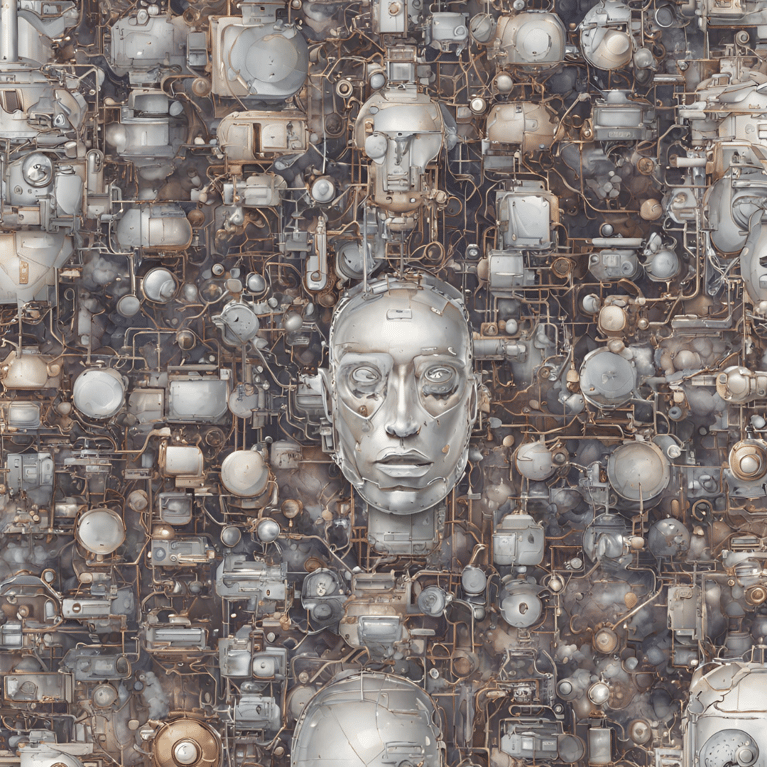 DNSFilter: Revolutionising Cybersecurity for Modern Businesses
DNSFilter: Revolutionising Cybersecurity for Modern Businesses Top 10 Festive Season Scams: Safeguarding Your Business Against Seasonal Cyber Threats
Top 10 Festive Season Scams: Safeguarding Your Business Against Seasonal Cyber Threats Embracing Next-Generation Cybersecurity with SentinelOne: A Deep Dive for Modern Businesses
Embracing Next-Generation Cybersecurity with SentinelOne: A Deep Dive for Modern Businesses